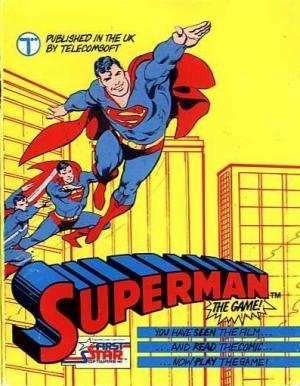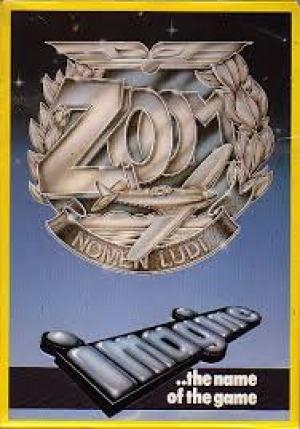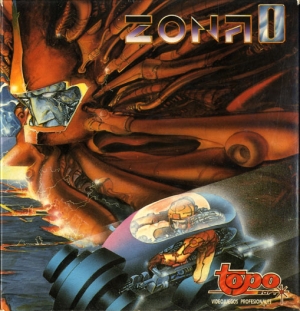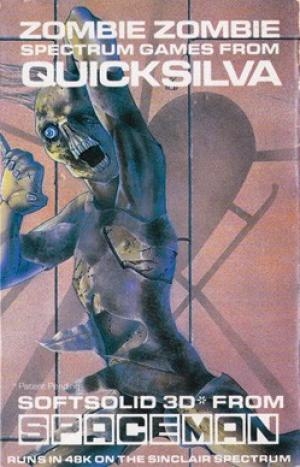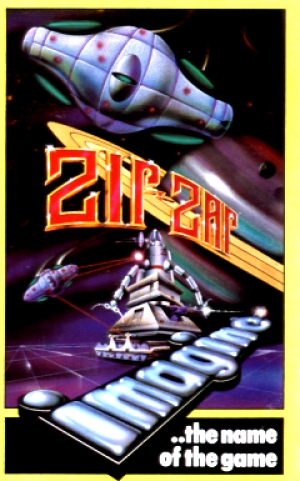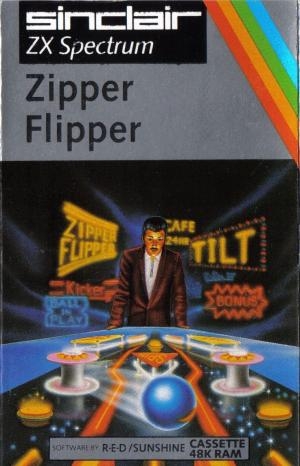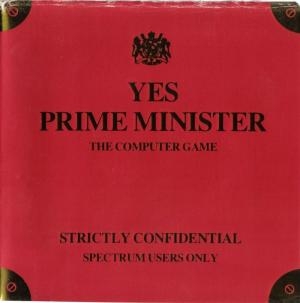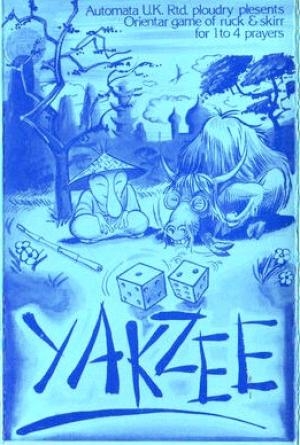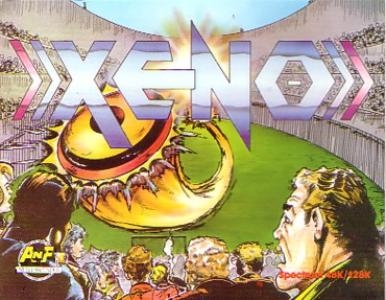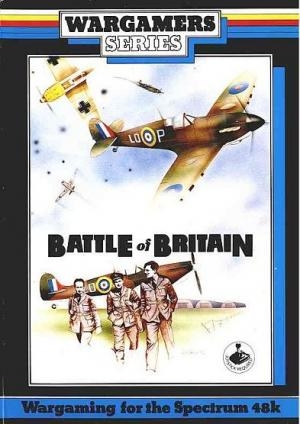
Battle of Britian PSS
| Console: | Sinclair ZX Spectrum |
| TV Standard: | Region Not Set |
| Publisher(s): | PSS |
| Release Date: | 1986-10-08 |
| Co-op: | No |
The first screen you will see after loading is the MAIN MENU:
1. WITH(OUT) ACTION
2. COLOUR (AMSTRAD ONLY)
3. CAMPAIGN
4. TRAINING GAME
5. BLITZKRIEG
Spectrum Version: The first screen you will see is the JOYSTICK/KEYBOARD
selection screen, Press 1 or 2 as required. BATTLE OF BRITAIN is compatible
with KEMPSTON/PROTEK/+2 Interfaces. The keyboard controls are as follows:
Q = UP
A = DOWN
I = LEFT
O = RIGHT
N = FIRE
After selection you will then see the MAIN MENU:
TRAINING GAME
BLITZKRIEG
CAMPAIGN
ARCADE SEQUENCE - OFF/ON
By moving the joystick up or down (or via Q/A) you will highlight each game
option in sequence. The ARCADE SEQUENCE can be toggled on or off by
pressing the fire button (or key N).
Once your selection is made, press the fire button to take you into the
game.
1. Action Sequence Selection
The first option (1) (last option on the Spectrum) allows you to play
Battle of Britain either with or without arcade sequences. The programme as
loaded will be set to WITH ACTION. Pressing 1 will change it toWITHOUT
ACTION, and no arcade sequences will appear. If you select WITH ACTION and
don't wish to fight a particular battle simply press the space bar when
asked to select "wich battle" (on Spectrum, to avoid fighting press the
fire button while the cursor is over a "blank" area - eg. no airfields/
squadrons etc).
2. Monochrome/Colour Monitors (Amstrad Only)
By pressing 2 on the main menu you can play the game on either a colour or
"green screen" Amstrad. The default is colour.
3. Game Selection
Options 3, 4 & 5 (2, 3 & 4 for CBM 64) determine which style of game you
play.
(i) Training Game: Pressing 3 (2) starts the Training Game. This takes
place over one fairly light day of the campaign, and has been designed to
ease you into playing the game proper. It is recommended that you play this
game a few times and get to know the mechanics of Battle of Britain before
attempting either the Blitzkrieg or Campaign games.
(ii) Blitzkrieg: Key 4 (3) starts the Blitzkrieg game. This once again
takes place over one day of the campaign, but the Luftwaffe have been
programmed to give you as hard a time as possible. They will attack all
your targets and will show no fear. Blitzkrieg is a very fast game and is
not recommended until you have mastered the controls.
(iii) Campaign Game: Key 5 (4) selects the Campaign game menu. This game is
played over 30 days of the actual battle and has been designed to follow it
as closely as possible in terms of Luftwaffe strategy. In the actual
campaign the Luftwaffe attacks were split into 5 phases from July 10th to
October 31st. We have condensed this by concentrating on the three main
phases i.e., 2, 3 & 4. Careful study of this period will allow you to
anticipate the program. We have also shortened the number of days from 54
to 30 and doubled the number of casualties in order to maintain the balance
throughout the game.
The campaign menu once again has five options.
1. LOAD DAY
2. SAVE DAY
3. START/CONTINUE CAMPAIGN
4. SPEED 1/2/3
5. RETURN TO MAIN MENU
1/2 LOAD/SAVE A DAY: As the Campaign game is played over such a long
period, we have incorporated a LOAD/SAVE feature to allow you to stop
playing at the end of any day and save all the data. You can then go
straight to the next day the next time you play the game.
To SAVE a day: Press key 2. Ensure there is a blank tape or disk in the
machine and tape player is set to record. Press C if you are saving onto
tape or D if you are using disks. When the day has saved the game returns
to the Campaign menu.