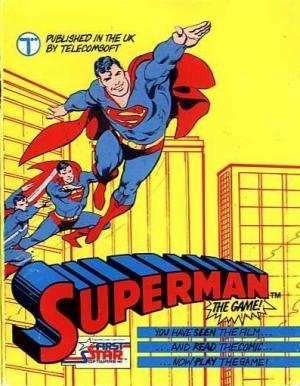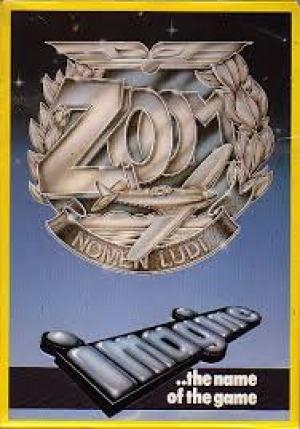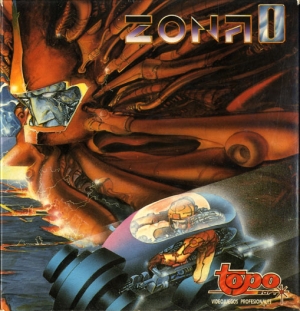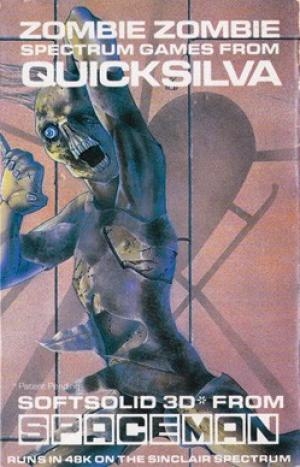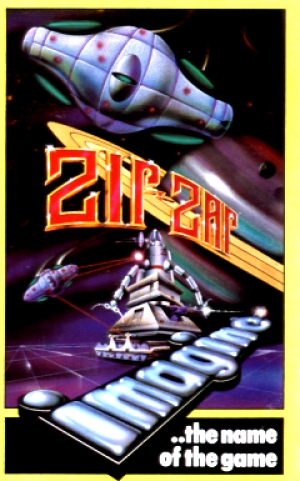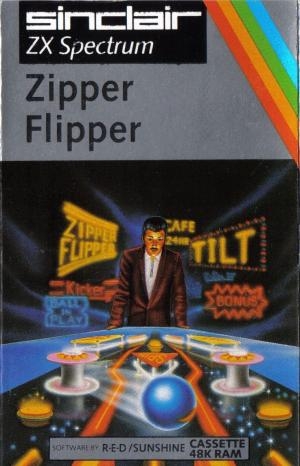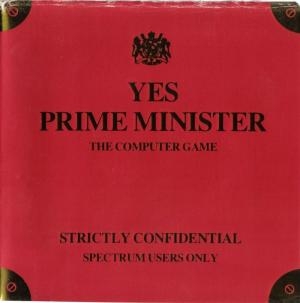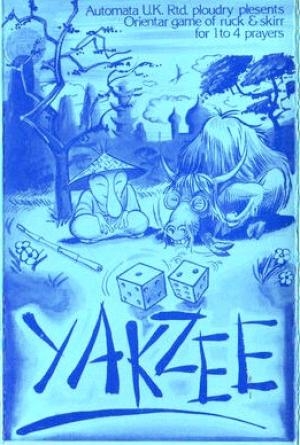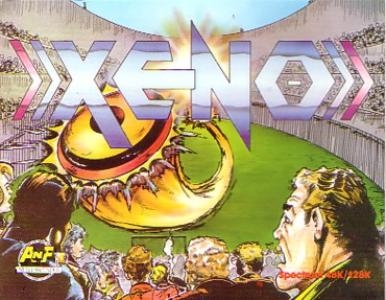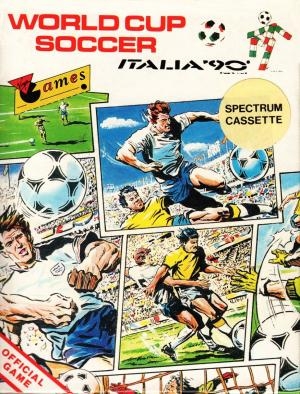
Italia '90 - World Cup Soccer
| Console: | Sinclair ZX Spectrum |
| TV Standard: | Region Not Set |
| Developer(s): | Probe |
| Publisher(s): | Dro Soft |
| Release Date: | 1990-05-07 |
| Players: | 2 |
| Co-op: | No |
| ESRB: | Not Rated |
| Type: | Sports |
WORLD CUP SOCCER - ITALIA '90
Virgin Games / Tronix
KICK OFF!
[Yes, the following section does repeat itself, but that's what was]
[printed on the inlay card. JimG]
STARTING GAME PLAY: OPTIONS: The first menu which appears is the Select
Game Parameters screen. This allows you to change pre-set options for
volume, game time, game level, audio off/on, and one- and two-play modes.
These options vary depending on the version you have.
Move the joystick up and down to highlight an option to be changed,
and move the joystick left and right to actually scroll through selections
within options. To exit the screen with the current options active press
the Fire button.
At the start of the Game screen (which you will return to at the
end of each game) you can re-select one- or two-player modes, or save your
high score after you finish a game. If you want to change previously set
options dictated in the screen above, choose Restart Game.
If you select Restart Game at the above menu, you will view several
game options: Volume, Game Time, Game Level, Audio off/on, and One-Player
and Two-Player choices. All are fairly explicit. The lowest difficulty game
level is 1, the highest is 5; the lowest volume is 1, the highest is 5; and
so on. Depending on which version you have, some of the above options may
not be available.
Move the joystick up and down to highlight an option to be changed,
and move the joystick left and right to actually scroll through selections
within the option. To exit the screen with the current options active, press
the Fire button.
After a One- or Two-Player game is indicated, each player will be
given a choice of teams to represent. Use the joystick to highlight your
choice, and press Fire to begin game play (or just wait and the computer
will accept the current choice highlighted and initiate the kick-off).
GAME CONTROLS - JOYSTICK: Move the stick to move the player you control
directionally around the field. If you are controlling the current ball
player, you may dribble the ball in the direction you want to go by running
with the ball at your feet. Keyboard controls may optionally be used..
ATTACKING: If your team controls the ball, pressing the Fire button will
cause the ball player (if he's the one you're controlling) to kick the ball
(or the ball player will throw the ball if a Throw In is indicated). If you
have control of another attacking player, pressing the Fire button will
switch your control to the player with the ball.
THROW IN: When the ball is deflected out of play on either side of the
playing field, the game is restarted by a throw-in from a player on the
opposing team from the person who last touched the ball. The ball must be
thrown with both hands, from behind the head in a continuous motion. The
player's feet must remain behind the line and in contact with the ground
until the ball leaves the player's hands.
CORNER KICK: If you last touch the ball when it travels beyond your goal
line or your opponent last touches the ball when it travels beyond his goal
line the game is restarted by a corner kick.
GOAL KICK: If you kick the ball beyond your opponent's goal line or your
opponent kicks the ball beyond your goal line then the game is restarted by
a Goal Kick.
FREE KICK: A Free Kick is normally awarded for a foul play. There are two
types of free kick, indirect and direct.
INDIRECT FREE KICK*: An indirect free kick (from which you cannot score
directly) is awarded for the following infractions:
1 Obstructions - deliberately blocking an opposing player as he is running
towards the ball.*
2 Ungentlemanly conduct.*
3 Offside.*
4 A fair charge - but not within playing distance of the ball (a fair
charge is when a player comes into contact with an opponent with the side
of his body, shoulder-to-shoulder).*
5 Playing the ball twice by the same player at a restart. (A player cannot
pass or throw the ball to himself at a Throw In, Goal Kick, Kick-off,
Free Kick, Corner Kick or Penalty Kick).*
* World Cup Soccer Italia '90 does not include indirect kicks.
DIRECT FREE KICK: A direct free kick (from which the kicker may score
directly) will be awarded for the following fouls:
1 Tripping.
2 Kicking or attempting to kick an opponent.
3 Charging in a violent or dangerous manner.*
4 Hand ball (hitting, touching or blocking the ball with the player's hand
or arm).*
5 Punching or attempting to punch a player.*
6 Holding a player.*
7 Pushing a player.
8 Charging a player in the back.
9 Jumping at a player.*
* These incidents will not occur in World Cup Soccer Italia '90.
If a foul which would normally result in a direct free kick occurs within
the Penalty Area, a Penalty Kick is awarded. This is a one-time shot at the
goal during which all defensive players must stand behind the ball and
outside the Penalty Area. As you might guess, this shot has a very high rate
of success.
A player who fights or who makes a dangerous tackle may receive a
yellow or red card. The yellow card means that the player has been cautioned,
and that if the action is repeated he will be removed from the game. A red
card means automatic dismissal from the game. Once a player has been removed
from the game in this manner, his team may not substitute another player but
must play "short"; ie. with fewer than 11 players.
DEFENDING: If your team is not in possession of the ball, pressing the Fire
button will switch your control to the defending player closest to the ball.
If you already control him, then pressing the button will initiate a tackle
attempt by that player.
SOCCER BASICS: The field of play for soccer is a rectangle which may have a
size varying from 100 to 130 yards long, and from 70 to 100 yards wide. The
only stipulation on the size, within these ranges, is that the field may not
be square.
The object of the game, of course, is to score more goals than your
opponent during the course of the game. A diagram of the field is shown
below. [Not included here - everyone knows what a football pitch looks like.]
In real life, a soccer game consists of two equal periods of 45
minutes each. Of course, in World Cup Soccer '90 the outcome of a match is
determined much more quickly.
A soccer team consists of 11 players, one of which must be the goalkeeper.
THE FIELD OF PLAY AND DIMENSIONS BY F.I.F.A. RULES
THE KICK-OFF: At the beginning of each half, the kick-off takes place in the
middle of the field from the centre spot. The ball must travel in a forward
line as a pass to one of the player's team-mates. The kick-off also puts the
ball back in play after a goal has been scored.
GAME PLAY: For the most part, each player moves the ball with his feet,
dribbling with the ball at his feet, passing the ball to his team-mates or
shooting at the goal.
When the ball is passed to a player (or a player intercepts the ball),
he may stop it with his feet (or another part of his body other than his
hands or arms) by "trapping or controlling" it. Sometimes when the ball is
passed to a player, he may not want to keep it, but may pass the ball as
soon as it reaches him. This may be done by deflecting the ball with his
feet, or another part of the body such as the head.
GOALS AND THE GOALKEEPER: A goal is scored if the ball travels completely
over the goal line, between the goal posts and under the crossbar.
The Goalkeeper is the only player who can handle the ball (and this
is only within the confines of the Penalty Area). The most spectacular
"saves" are accomplished by talented goalkeepers as they throw themselves in
between the ball and the goal.
OUT OF PLAY: A ball is out of play only if it clears either the side lines
or the goal lines. Depending on the circumstances, a ball travelling out of
play (but not into the goal) may be put back into play in one of three ways.
LOADING INSTRUCTIONS
SPECTRUM:
Spec +2 Tape: Insert tape and press RETURN. Program will load and run
Spec 48K: Type LOAD "" and press ENTER. Program will load and run.
Controls: Controls will be shown on-screen.
Produced by Ian Mathias and Terry Haynes
Licensed by OLIVETTI Official Supplier Italia '90
This product is the official computer game for the World Championship Italia '90.
(p) 1992 Virgin Games Ltd.
Tronix packaging design by Definition (London).