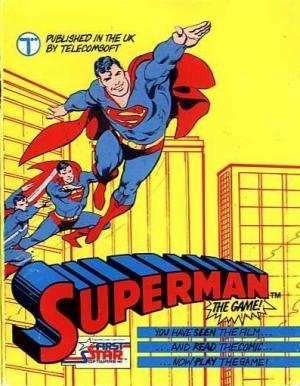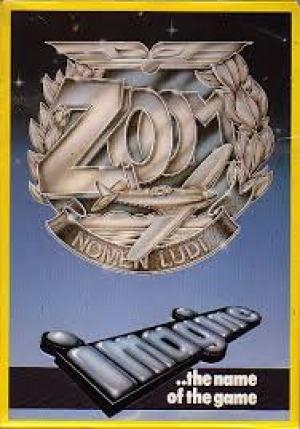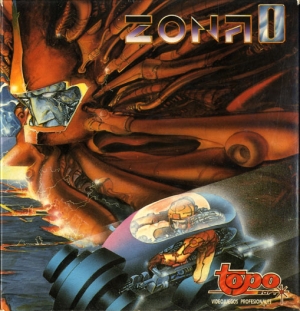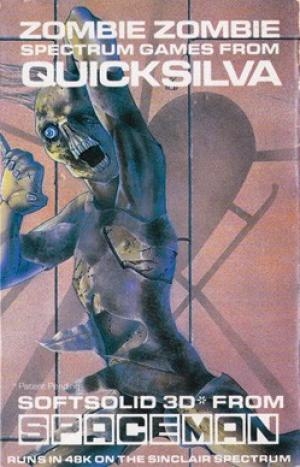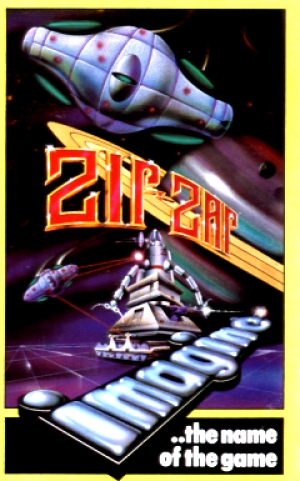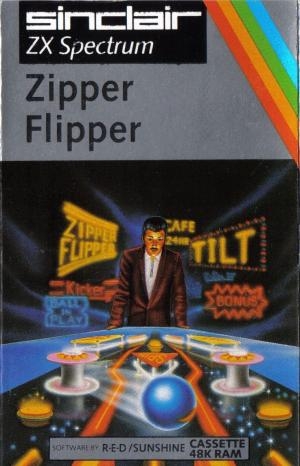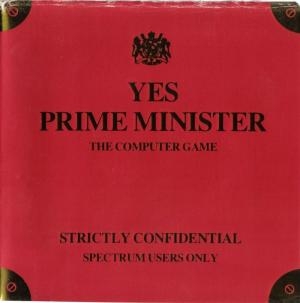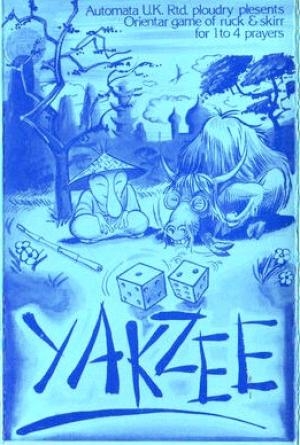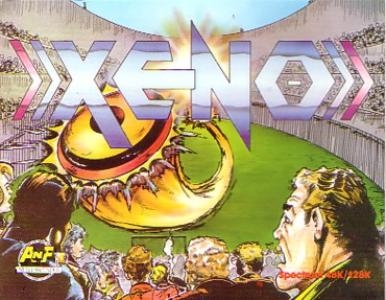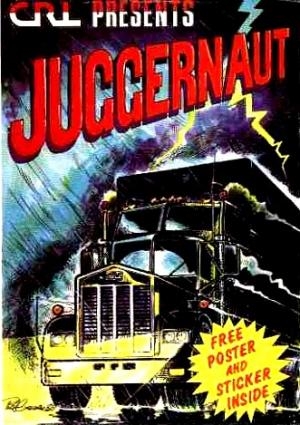
Juggernaut
| Console: | Sinclair ZX Spectrum |
| TV Standard: | Region Not Set |
| Publisher(s): | CRL Group PLC |
| Release Date: | 1985-01-16 |
| Co-op: | No |
The main menu displays five icons. They are ...
1 Drive
2 Lorry size
3 Practice
4 High scores
5 Define keys
Left and Right will light up each icon. Fire will select that option.
Select icon 3 and press Fire.
You will see another list of options ...
1 Open road
2 Crossroads
3 Parking
4 Roundabout
5 Stop (and return to main menu)
This allows you to practice driving the lorry, and get used to the
steering and the gears.
Choose an icon and press Fire (Open Road is probably the easiest to
start with).
The bottom of the screen will clear and you will see an overhead
view of the lorry.
(Stop lorry and press S at any time to get back to the menu.)
Now Left and Right will turn the wheel, Up and Down will accelerate
and decelerate and Fire will change gear.
Try steering the lorry around the course for a few minutes. (Note
you can only get between forward and reverse when the lorry is
stationary. Also, to start up you need to be in first gear.)
Press S to get back to the practice menu and select STOP to go back
to the main menu.
Select the first icon on the main menu (DRIVE). This starts the
game.
You are in charge of an articulated lorry working for a small firm.
You have been given the job of collecting various amounts of Timber,
Coal, Oil and Fruit & Veg from wholesalers in the town.
Press Fire and Fire again and you will see a map of the town on your
right (home base is shown H and your position is shown with a small
flashing square). Above the map is another group of icons ...
1 Start up 4 Unload
2 Phone 5 Pause
3 Load/Fuel 6 Resign